
FEATURED FEATURE: Control Your Online Presence With Media Centers
Posted in Featured Feature, News, sermon.net apps
It should come as no surprise that YouTube and FaceBook have incredibly creative and talented developers on their team. Their features and interfaces work very well because they spend millions of dollars every week to accomplish their goal: Getting eyes to see their advertisements.
It is easy to wander into either social platform with a specific purpose, only to emerge a few hours later wondering where the time went. YouTube and Facebook are a carnival of lures and distractions that are SPECIFICALLY designed to keep clicking one more thing… over and over.
This is no accident! Those interfaces are designed to pull your people in and move them around within a web of content that their algorithms arrange specifically for each user. Based on a viewer’s profile and proclivities data mined by activity on their site, both platforms will present what they know will keep your people engaged and moving around within their site for as long as possible. Ultimately, so that your people will see more ads. They are devilishly clever (if you’ll pardon the pun) at making billions of dollars off of their ‘free’ service.
Don’t get me wrong. I have personally benefited greatly from YouTube over the years. My wife and I have renovated several rooms in our house (kitchen and bathroom included) thanks to DIY videos tutorials that were available within YouTube.
HOWEVER, when it comes to the Word of GOD and your sermons, you should want no distractions. Just simple, uninterrupted access to the Truth of Jesus Christ.
As a ministry you are an online content provider. Having the ability to direct people to a player page that contains ONLY your content is not just a nice option to have but it is imperative in these increasingly difficult and confusing times.
As a tool for the Gospel of Jesus Christ, your church should desire the best for your congregation and vigorously oppose exposing them to YouTube & Facebook’s data-mining and sometimes disturbing/unhealthy content while watching your sermons.
Post your sermons, worship services, small group studies, and all the content you create on YouTube for increased access and exposure to reach those who visit on social platforms but we always suggest that your online congregation watch your sermons on your website-consider it your ‘online church building’. To this end, sermon.net gives you your own Media Center that is completely under your control.
Thousands of churches have let their websites go dormant as they’ve leaned on Facebook to serve as their primary web access so if you don’t have a website, you can point your own domain (or sub-domain) URL at the Media Center and make it your landing page. This site can even serve as a basic website for your Ministry.
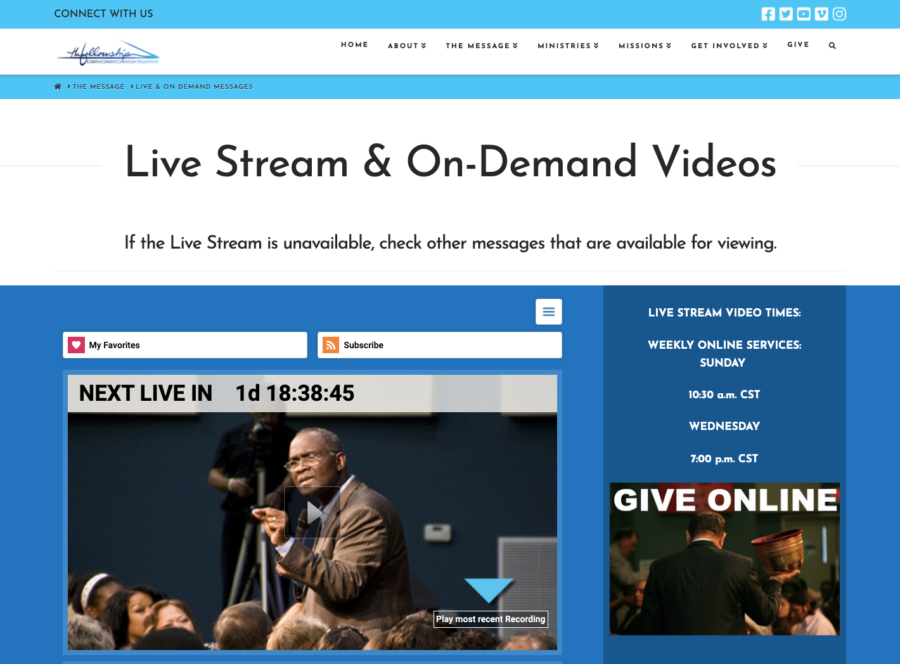
Some of the feature and benefits:
Private Control: This is your Media Center. There is no advertising or links to any other pages or content – unless you add it. Help your audience keep their focus, and respect their right to privacy.
Multi-Playlist: Group your content into as many Playlists (or Channels) as you would like. A Media Center can contain one or multiple Playlists. You can have as many Media Centers and Playlists as you would like. Each department in your ministry can have their own Playlists, as well as their own customizable Media Centers (Sunday morning worship, Youth group, Bible Studies, etc…).
Custom Navigation: Add your own links to your Giving solution, your Facebook page, and your calendar of events. Or use the basic HTML editor to add custom information directly into the Media Center itself. Great for providing a safe landing page, hub, and home base from which to launch to other content that you want to share.
Integrated YouVersion Bible: Your audience can follow along in the Scripture through the Bible tab that provides easy access to the relevant passages. Get them to follow along in the Word!
Call to Action: At any time you can “push” information to your audience’s screen without them having to refresh. A special announcement from the pulpit can be accompanied by a “call to action” on their screen.
Private Notes: You can pre-fill the sermon notes tab and then your audience can go in and add to the notes. They can then save it for their private viewing at a later time. Makes for a great study tool.
Password Protection: You can put a password on one or all of your Playlists. Before the content is displayed with the Media Center the password must be entered. A great way to limit access to content that you do not want accessible by the general public.
Live Chat: During a real-time or pre-recording live stream, you and your audience can interact through the text chat feature. Great way to strengthen bonds and increase the impact of the message and time together.
Sort & Search: As your Archive grows, be sure to include thorough details on each Episode (sermon.net or message). Title, description, keywords, speaker, series, and Scripture information. The Media Center makes it easy to find the message your audience is looking for, right when they need it.
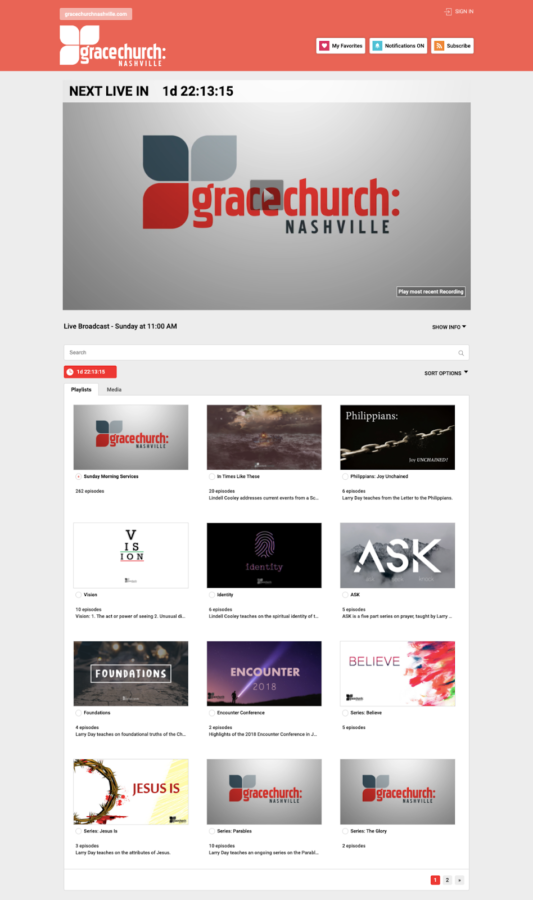
And more…
Here is more information regarding the Media Centers: https://v2.sermon.net/for-the-ministry/media-delivery/media-center/
Here is a full-page Media Center:
https://gracechurchnashville.sermon.net/
Here are Media Centers embedded into the Ministry’s Websites:
https://www.thevineyardchurchpeoria.org/messages/
https://cccfellowship.com/the-message/live-on-demand-messages/
If you have any questions, or need any assistance, please submit a Support > Help Desk ticket. We are here and always happy to help!