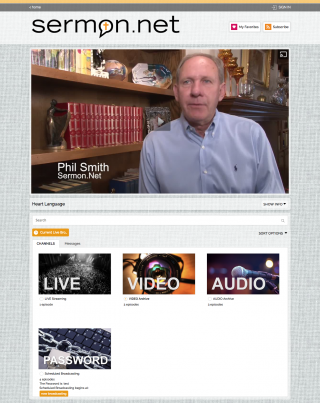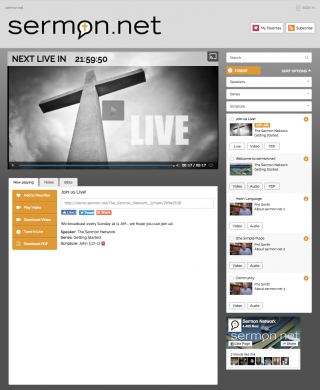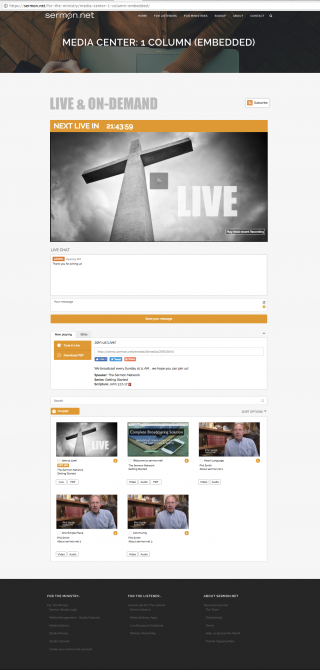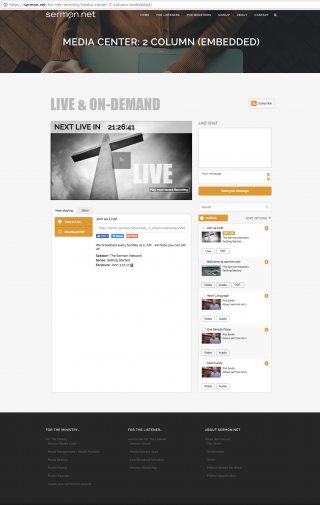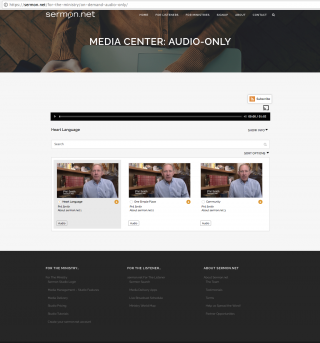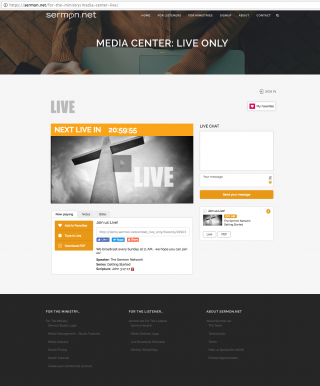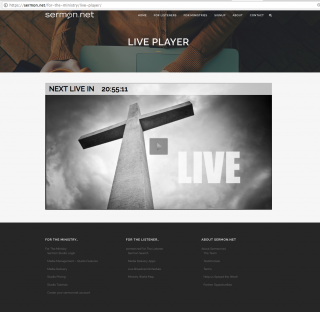SAMPLE MEDIA CENTERS
SAMPLE MEDIA CENTERS
You have a lot of control over your Media Centers. Create as many as you need, and embed them anywhere you would like (web sites, Facebook, etc…). Most Media Center features can be turned ON / OFF, as desired.
These samples are designed with the sermon.net logos and colors, however you can change all of that to match your existing look / theme. If you would like assistance with this, just let us know. We are here and happy to help get your integration looking as good as possible!
Just to give you a sense of how much you can do. All nine of the sample Media Centers below are powered by a single Sermon Studio account. You can create a network of Media Centers for different departments and applications. Each Media Center can have its own look, features set, and media content. You can even create multiple Live Episodes and perform simultaneous broadcasts.
1. FULL-PAGE, ONE-COLUMN, MULTIPLE PLAYLISTS
– Direct link to full-page, one-column Media Center
– Multiple Playlists (Channels), including Password Protection
– Login Option = ON (for Favorites, and Notes features)
– Podcast Access = ON
– Live & On-demand Media
– Live Countdown Clock = ON
– Live Chat = ON
– Tabs = collapsed on-load
– Integrated Bible = ON
– Share Options = ON
– Search = ON
– Sort Options = ON
2. FULL-PAGE, TWO-COLUMN, SINGLE PLAYLISTS
– Direct link to full-page, two-column Media Center
– Single Playlist
– Login Option = ON (for Favorites, and Notes features)
– Podcast Access = ON
– Live & On-demand Media
– Live Countdown Clock = ON
– Auto-play video promo = ON (when Live = OFF Air)
– Tabs = expanded on-load
– Integrated Bible = ON
– Share Options = ON
– Search = ON
– Sort Options = ON (expanded on-load)
– Facebook Fanbox = ON
3. EMBEDDED, ONE-COLUMN, SINGLE PLAYLISTS
– Embedded (into web site), one-column Media Center
– Single Playlists
– audio, video, pdf, live
– Podcast Access = ON
– Live & On-demand Media
– Live Countdown Clock = ON
– Live Chat = ON
– Tabs = expanded on-load
– Integrated Bible = ON
– Share Options = ON
– Search = ON
– Sort Options = ON (expanded on-load)
4. EMBEDDED, TWO-COLUMN, SINGLE PLAYLISTS
– Embedded (into web site), two-column Media Center
– Single Playlist
– audio, video, pdf, live
– Podcast Access = ON
– Live & On-demand Media
– Live Countdown Clock = ON
– Live Chat = ON
– Tabs = expanded on-load
– Integrated Bible = ON
– Share Options = ON
5. EMBEDDED, ONE-COLUMN, SINGLE PLAYLISTS, AUDIO-ONLY PLAYER CONTROLS
– Embedded (into web site), one-column Media Center
– Single Playlist
– audio, pdf
– Podcast Access = ON
– Audio only
– Tabs = expanded on-load
– Integrated Bible = ON
– Share Options = ON
– Search = ON
– Sort Options = ON
6. EMBEDDED, TWO-COLUMN, SINGLE LIVE EPISODE
– Embedded (into web site), two-column Media Center
– Single Live Episode
– Live Countdown Clock = ON
– Live Chat = ON
– Tabs = expanded on-load
– Integrated Bible = ON
– Share Options = ON
7. EMBEDDED, SIMPLE SINGLE LIVE PLAYER, NO EXTRAS
– live only
– Embedded (into web site)
– Single Live Episode
– countdown clock = ON
– no extras
8. EMBEDDED, CUSTOM TAB WITHIN FACEBOOK
– embedded into custom tab within Facebook
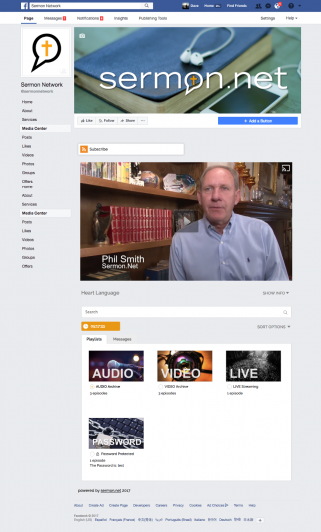
click to view
Ministry Samples
SAMPLES OF MEDIA CENTERS, PLAYERS, & PODCAST FEEDS:
– https://cccfellowship.comIf you scroll down on the home page, you will see the countdown-clock to their next Live Broadcast event. This too is powered by the sermon.net Sermon Studio. You can click “Watch Live” to go to their actual Media Center integration page:
– https://cccfellowship.com/the-
On this page they have a separate Media Center for their Men’s Ministry Content:
– https://cccfellowship.com/
This is their full-page version of the Media Center:
– https://cccf.sermon.net/
2. EMBEDDED Media Centers (audio and/or video)
– https://www.theawakening.
- https://c3p0.org/sermons
– https://www.
- https://fairviewparkchurch.
- https://wordofpeace.org/
3. SINGLE LIVE EPISODE PLAYER (embedded with countdown timer)
– https://northwood.church/live
4. Sample PODCAST feeds within iTunes:
– https://itunes.apple.com/us/
5. FULL PAGE Media Center Landing pages:
– https://gracechurchnashville.
– https://harbourchurch.sermon.