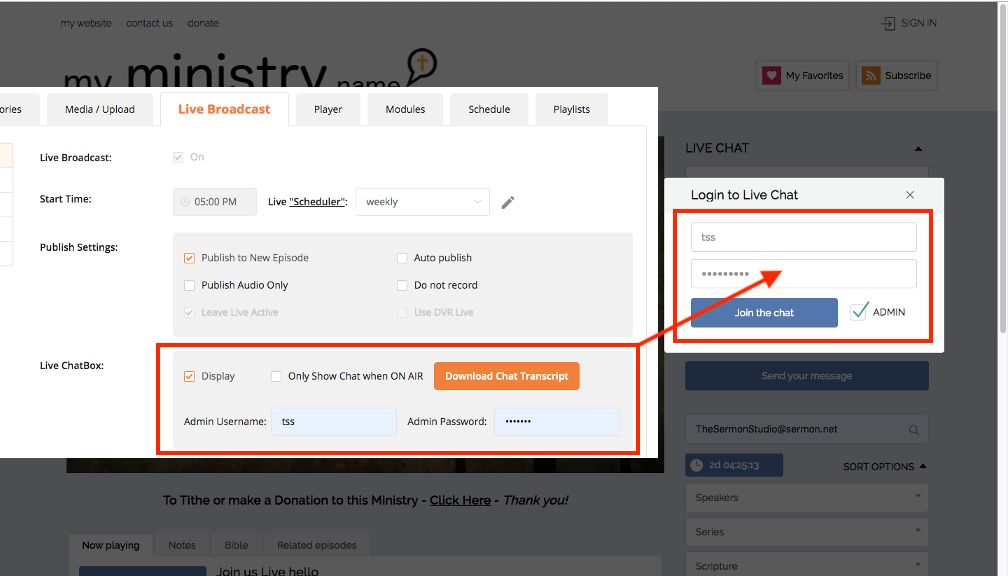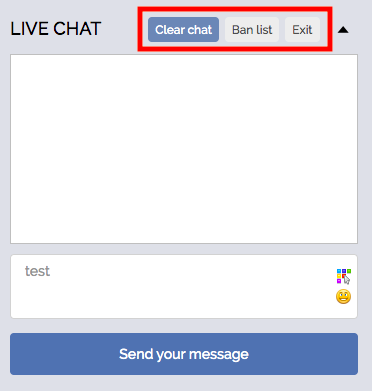LIVE CHAT MODULE
MODERATE YOUR VISITORS’ INTERACTIONS
To activate the Live Chat module in your Media Center, go to the Archive page within your Studio and select your Master Live Episode from the top of the list.
From the Master Live Episode page, go into the Live Broadcast tab > Settings section. Therein you will:
- Turn ON the Live Chat module
- Enter your Admin Username (it can be whatever you want)
- Enter your Password (it can be whatever you want)
Then, go to the Live Episode within your Media Center. You should now see the Live Chat Module to the right of your player window. Click on SEND MESSAGE to login. Enter the Admin Username. Check the Admin box enter the Password (same credentials that you entered into the Master Live Episode within your Studio).
Illustrations Below:
On the left is the Episode page/settings within your Studio. On the right is the Live Chat module within your Media Center.
Once you are logged in you will see the following options...