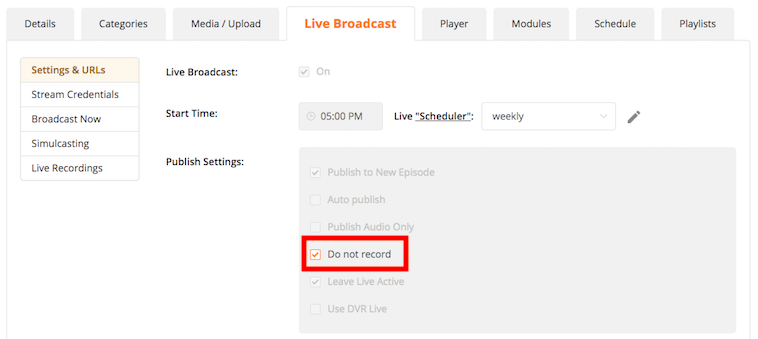LIVE STREAM DO NOT RECORD
LIVE STREAM ONLY – DO NOT RECORD A COPY TO SERVER
If you are Live Streaming, but do NOT want to Record/Archive a copy of the Stream, please turn ON the DO NOT RECORD option within your Live Episode. This will save you Storage space ($) as it will not write the video to a disk-drive as it streams.
IMPORTANT - after you change this setting, you must re-copy & paste your Stream Name into your encoder.
NOTE: If you are doing 24/7 broadcasting, please set this to Do Not Record.
From the Live Episode page within your Studio, go to the Live Broadcast tab, and the into the Settings & URLS section: