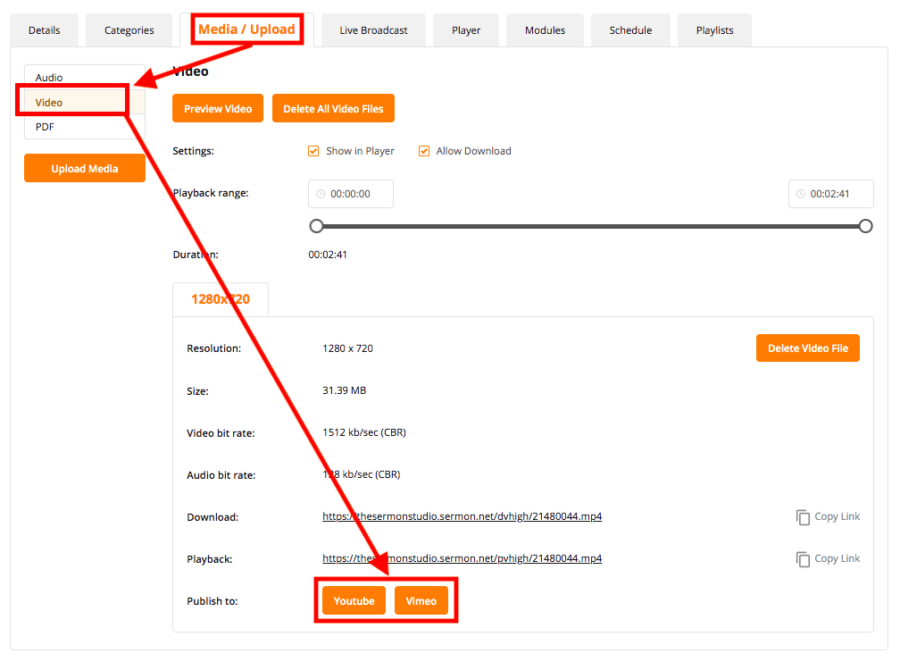PUBLISH TO YOUTUBE & VIMEO
SHARE YOUR ARCHIVED MEDIA DIRECTLY TO YOUTUBE OR VIMEO
To Publish your Archived video to You Tube or Vimeo, within your Studio go to the Episode page (Archive > select Episode). Once on the Episode page, go into the Media / Upload tab. Within the Video section, scroll down and you will see the Publish to: YouTube or Vimeo options.
NOTE: Make sure you are logged into the proper YouTube or Vimeo account, otherwise you may end up sharing the video to the wrong location.
Once the file is transferred to the other account(s) you can remove the Episode / file from your Studio > Archive/Storage if desired, and this will not affect the media at YouTube or Vimeo.