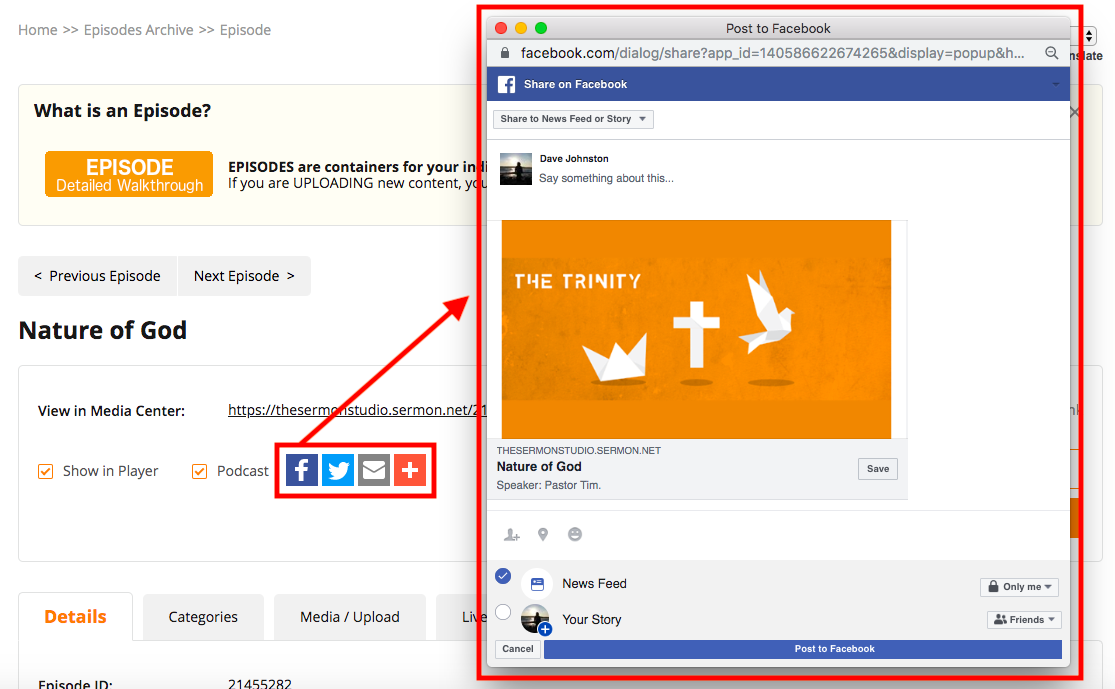SHARE MEDIA TO YOUR SOCIAL NETWORK
Share directly through Facebook, Twitter, etc...
To share your Episode & Media to your Social Network sites, use the SHARE tool located within each Episode in your Studio’s Archive.
Before you begin, make sure you are logged in to the proper Social Network site otherwise you may Share your media to the wrong account. If you are not already logged in, you will be prompted to do so when you initiate the feature.
* Note: Depending on the type of Facebook page you are using, you may need to change from > "On your own Timeline" to > "Share to a Page that you Manage". You can click on the drop down menu within the feature popup to see your options.