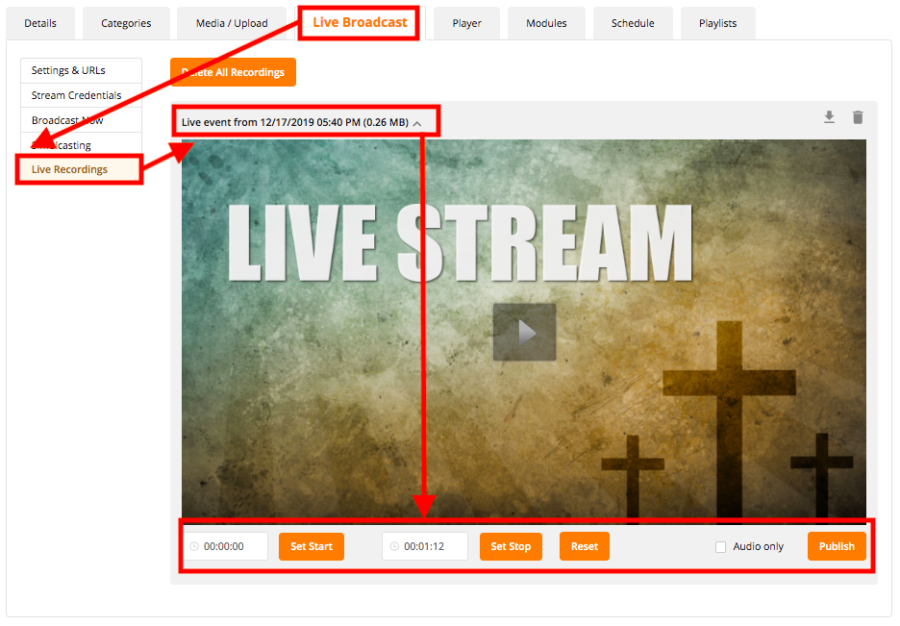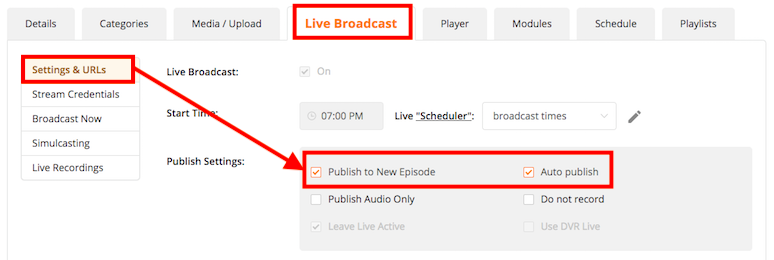TUTORIAL LIVE AUTO-PUBLISH
AUTO-PUBLISH YOUR LIVE STREAMS, BUILD YOUR ARCHIVE!
You can have your Live Broadcasts automatically Publish (encoded and added to your Archive) without having to login to your Studio to manually press the PUBLISH button. The system will auto-detect that the stream has been stopped from your end and automatically start the Publishing process.
In addition to this, you can also have the Published media automatically create, and assigned itself to, a new Episode within your Archive. This means you can broadcast through the same Episode week after week using the same Stream Name for every broadcast. The system will then add each broadcast to its own Episode within your Archive. Technically speaking, you do not have to ever login to your Studio Account again… just broadcast! : )
Simply login at your convenience to modify your Episode’s dates and details as needed. Hopefully this will help simplify your work flow!
Publish to New Episode: if this option is selected, the Published file will be put to a new Episode and the current "mother" Live episode will remain as is.
Auto Publish: if this option is selected, your Studio will detect when the Stream is terminated and this will automatically initiate the Publishing process (you do not need to be logged in o your Studio). If this is used in conjunction with the other options (such as Publish to New Episode) the rules you set will apply.
Studio > Episode > Live Broadcast tab > Settings section
SELECTIVE PUBLISHING (ARCHIVE ONLY A PORTION OF THE LIVE STREAM)
If you want to Archive only a portion of your Live Broadcast's recording, for example; only the message, you can manually trim and publish the live recording.
Within your Live Episode, go to the Live Broadcast tab, then into the Live Recordings section. Select and expand the desired recording, and then use the controls below the player to set the start and stop times. This will trim the heads & tails off of the recording and archive only the portion in between.