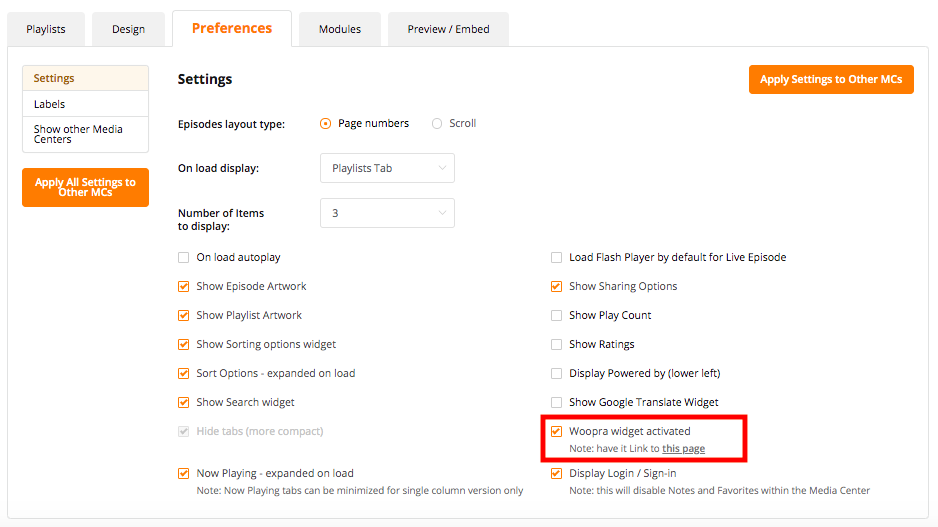WOOPRA ANALYTICS
ADD A WOOPRA ANALYTICS WIDGET TO YOUR MEDIA CENTER
This will provide additional "real-time" analytics to your Media Center. Within your Woopra account you will be able to monitor all traffic (and geographic location) that visits your Media Center page - as it happens.
1. Go to... http://woopra.com and signup for a FREE BASIC account.
2. Then, have Woopra track your Media Center's URL (Get the URL from the top of your Media Center page, do not include anything beyond the domain extension - see below.)
Sample URL to submit to your Woopra account:
- Full Page URL: https://myministryURL.sermon.net < have Woopra track this for your Media Center. Do not include anything beyond ...sermon.net/
3. Then, within your Sermon Studio, go to your Media Center page > Settings > Preferences > Woopra Widget = ON
That's all... within your Woopra account you now will be able to monitor all traffic (and geographic location) that visits your Media Center page - as it happens.
NOTE: If you are using a Player embedded directly into your web site (not a Media Center), you can have Woopra track the page within your web site that contains the Player.