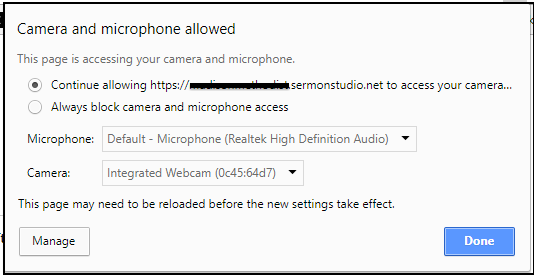WEBRTC – LIVE AUDIO BROADCASTING
Audio Live Broadcasting Made Super Easy!

* Let us know if you would like it activated within your Studio account.
LIVE AUDIO STREAMING WITH WEBRTC
If the thought of video broadcasting does not appeal to you at this time (i.e. concerned about equipment, budget, human resources / volunteers, etc.), consider doing a live audio-only stream.
Simply broadcast your audio directly from your Internet Browser using WebRTC. No additional software required. It is incredibly simple, anyone can do it!
Like a radio broadcast, your audience can tune-in and enjoy your stream, in real-time. The responsive Media Centers and Apps makes it easy for them to connect on any device, big or small... wherever they have internet access.
WebRTC Broadcasting allows you to stream directly from your browser (Chrome only), with no other software required! This will work from a MAC, PC, and most Android devices. (Note: iOS support is currently being debugged.)
NOTE 1: When you first visit your Live Episode that contains the WebRTC feature within your Studio, the Chrome browser will ask for permission to access your system’s device (microphone, camera, etc...) to stream with.
NOTE 2: WebRTC does record your broadcast server-side, however it does not provide a way to record the broadcast to your local device. We strongly advise that you record locally if having a copy is important to you. If your internet connection has an issue, this will affect your server-side recording.
We will received your Live Stream and…
A] Deliver it in real-time to your Media Centers and/or Apps; for your audience to enjoy!
B] Record it server-side and add it to your archive (in whole or in part), for on-demand access through your Media Centers, Podcast Feeds, and / or Apps.
No need to upload your audio, just live stream it to us. We will automatically record it server-side, and add it to your Players and Podcast feeds!
- If you would like to take part in this beta program, please submit a Support ticket from within your Sermon Studio account, and request that we activate WebRTC.
NOTE:
THESE DEVICES WILL ENABLE YOU TO CONNECT AN AUDIO INPUT DEVICE TO YOUR PHONE OR TABLET:
 IK MULTIMEDIA IRIG 2 [GUITAR / SOUNDBOARD] INTERFACE ADAPTOR FOR IPHONE, IPOD TOUCH, IPAD, MAC AND ANDROID
IK MULTIMEDIA IRIG 2 [GUITAR / SOUNDBOARD] INTERFACE ADAPTOR FOR IPHONE, IPOD TOUCH, IPAD, MAC AND ANDROID
 MONOPRICE 107137 6.35MM MONO PLUG TO 3.5MM STEREO JACK ADAPTOR, GOLD PLATED
MONOPRICE 107137 6.35MM MONO PLUG TO 3.5MM STEREO JACK ADAPTOR, GOLD PLATED
 XLR MICROPHONE & 6.3MM GUITAR ADAPTER WITH PHANTOM POWER PREAMP AMPLIFIER
XLR MICROPHONE & 6.3MM GUITAR ADAPTER WITH PHANTOM POWER PREAMP AMPLIFIER
ABOUT THE MEDIA CENTER - FOR AUDIENCE ACCESS:
Your Media Center is powerful tool that your audience can use to access your Live or On-demand content. You can customize the Media Center to match your existing look, and / or embed the Media Center directly into your web site.
Media Centers are packed full of features, including; access to both live and on-demand content, Live Chat, integrated Bible, easy Sharing, robust Search & Sort, etc.
It is fully mobile responsive, meaning it will work great on devices and screens of all shapes and sizes. It is like a browser-based media app!