WEBRTC – LIVE STREAMING
Live Broadcasting made Easy!

A basic and easy way to stream your audio or video, through your Chrome Browser.
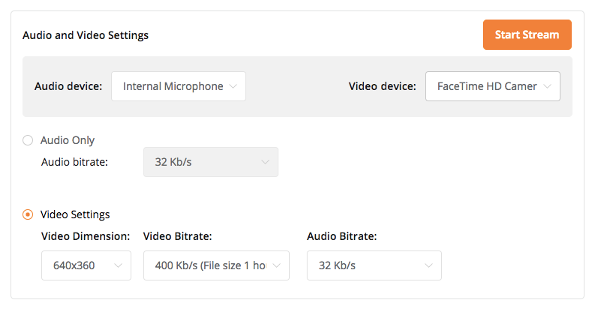
WebRTC Broadcasting allows you to stream your video and/or audio directly from your browser (Chrome only), with no other software required! This will work from a MAC, PC, and most Android devices. (Note: Broadcasting from an iOS device is currently not supported by WebRTC.)
Within your browser, you simply select the media sources (camera and/or microphone) that you would like to use, then Start the Stream. That’s it! You are live broadcasting, and recording server-side.
Simply put, EVERY Ministry that uploads their audio to sermon.net should be using this feature to live stream it instead. Just like a radio broadcast, it makes your services available to your audience in real-time. Perfect for the shut-ins, and those not able to attend in person. Following the live broadcast, you can automatically archive a recording of the stream, in whole or in part, for 24/7 on-demand access.
NOTE 1: When you first visit your Live Episode that contains the WebRTC feature within your Studio, the Chrome browser will ask for permission to access your system’s device (microphone, camera, etc...) to stream with.
NOTE 2: WebRTC does record your broadcast server-side, however it does not provide a way to record the broadcast to your local device. We strongly advise that you record locally if having a copy is important to you. If your internet connection has an issue, this will affect your server-side recording.
Give this video a look for a quick introduction to browser-based streaming!
Note: These video focus on live streaming audio, but you can live stream your video as well.
NOTE:
THESE DEVICES WILL ENABLE YOU TO CONNECT AN AUDIO INPUT DEVICE TO YOUR PHONE OR TABLET:
 IK MULTIMEDIA IRIG 2 [GUITAR / SOUNDBOARD] INTERFACE ADAPTOR FOR IPHONE, IPOD TOUCH, IPAD, MAC AND ANDROID
IK MULTIMEDIA IRIG 2 [GUITAR / SOUNDBOARD] INTERFACE ADAPTOR FOR IPHONE, IPOD TOUCH, IPAD, MAC AND ANDROID
 MONOPRICE 107137 6.35MM MONO PLUG TO 3.5MM STEREO JACK ADAPTOR, GOLD PLATED
MONOPRICE 107137 6.35MM MONO PLUG TO 3.5MM STEREO JACK ADAPTOR, GOLD PLATED
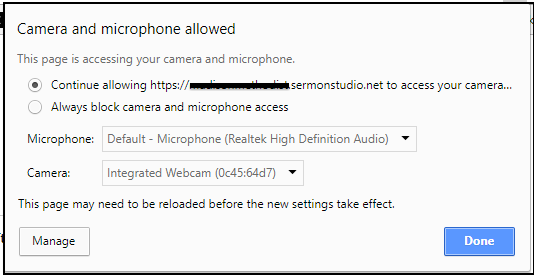
 XLR MICROPHONE & 6.3MM GUITAR ADAPTER WITH PHANTOM POWER PREAMP AMPLIFIER
XLR MICROPHONE & 6.3MM GUITAR ADAPTER WITH PHANTOM POWER PREAMP AMPLIFIER